
Welcome to the NursingCAS Dispatch – a monthly newsletter intended to keep you up to date with current happenings at NursingCAS. The newsletter will feature:
- User Updates to keep you in the loop, so you can keep your team and applicants in the loop.
- NursingCAS by the Numbers, a metric to showcase application statistics and other relevant data.
- NursingCAS Know-How, an in-depth examination of a NursingCAS feature.
- Social Beat, which will feature nursing and admissions news from around the web.
User Updates
List Manager Now Offers Type Ahead Searching
There is a new type ahead search feature for some fields in the List Manager. This feature allows for more efficient use of the List Manager. When users select a field that contains many options to complete the criterion, such as Current Mailing Address State/Province or Language, the type ahead feature becomes available and offers real-time suggestions. The type ahead feature appears as a blank field for the criterion; users will need to start typing in the field for options to appear. Currently, the type ahead feature appears when a field has more than 10 criteria. If a field has 10 or less criteria, a drop-down appears instead.
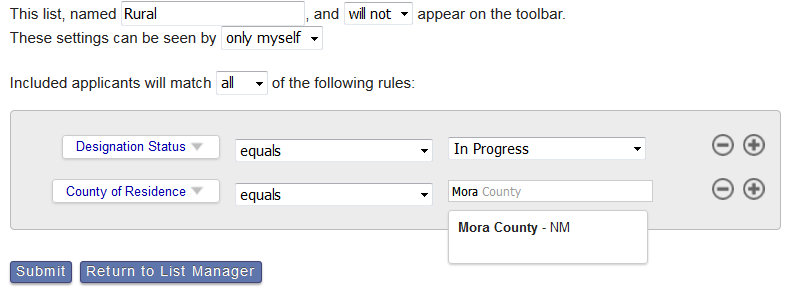
Updated Verified Flag Rules
We are happy to announce that if an applicant is verified for at least one designation, the verified flag in the Applicant Header will now appear for that applicant. Previously, this would only appear if the applicant was verified for the designation they were being viewed under. Note that this will not change the Application Status for each designation.
The NursingCAS Panel at the Academic Nursing Leadership Conference
We had a very successful session at the 2017 Academic Nursing Leadership Conference (previously the AACN Fall Annual Meeting) with 115 attendees. You can find the slides and more information about the session here.
By the Numbers
The Applicant Newsletter is a monthly email that is sent to all in progress applicants. This is an excellent way to notify applicants regarding open seats, deadline extensions, or new programs. Since we launched the newsletter in 2015, we have seen an increase in email open rates each year. Visit the mynursingcas.org Dashboard to submit content to the newsletter. You can view previous versions of the Applicant Newsletter on nursingcas.org.
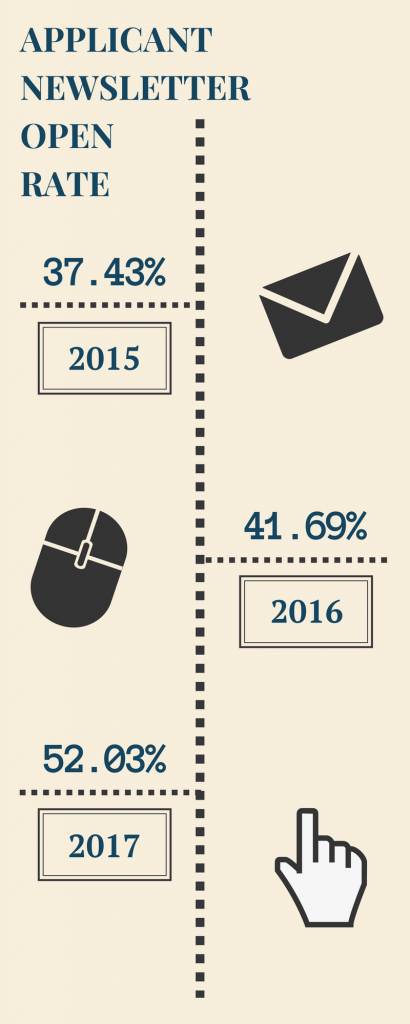
NursingCAS Know-How
When applying to nursing school, one of the most anxiety-inducing steps for applicants is transcripts. From an applicant’s perspective, waiting for transcripts to arrive from institutions can be difficult considering the lack of control they have over the process. We at NursingCAS are doing everything we can to improve the applicant experience, including transcript submission and processing. Our transcript processing page on nursingcas.org is consistently one of our most viewed pages on the site, so clearly this is an area where applicants have questions.
In order to improve the applicant (and school) experience, we initiated partnerships with e-transcript services such as Parchment and Credential Solutions. When applicants apply, they are 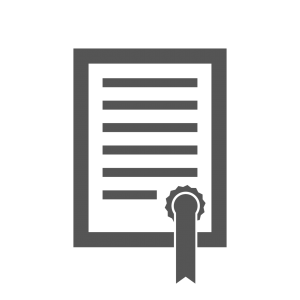 encouraged to check if their chosen schools participate with Credential Solutions and Parchment. The option to send transcripts electronically can help alleviate much of the stress involved with applying to nursing school. There is no uncertainty or worrying if their transcript got lost in the mail, and fewer calls to university registrars asking for status updates.
encouraged to check if their chosen schools participate with Credential Solutions and Parchment. The option to send transcripts electronically can help alleviate much of the stress involved with applying to nursing school. There is no uncertainty or worrying if their transcript got lost in the mail, and fewer calls to university registrars asking for status updates.
E-transcripts also decrease Liaison staff time opening mail in order to conduct verification checks. This reduces the risk of human error and can help to speed up transcript processing (although no matter what method is used applicants are encouraged to submit their transcripts as early as possible in case of delays).
NursingCAS frequently receives questions about the security of e-transcripts. Applicant privacy is extremely important to us and we do everything possible to reduce the risk of a data breach. Detailed information regarding the security of transcripts can be found here. Transcripts are delivered to your school through the secure WebAdMIT portal as a high definition PDF document. These PDF transcripts are considered official transcripts by the American Association of Collegiate Registrars and Admissions Officers (AACRAO). Please also see the AACRAO Best Practices for PDF Transcript Exchange.
Schools may find it necessary to import transcripts into their student information system or even print them. Rather than processing each transcript individually, WebAdMIT offers a PDF Manager feature so that you can complete these actions in bulk for up to 1000 students at a time. More information about the WebAdMIT PDF Manager, including instructions, can be found here.
What You Can Do
We encourage you to indicate your preferred method of receiving transcripts (mail or e-transcript) on your institution website and your program page as well as which e-transcript provider you use (if applicable). Below are the instructions available to students via the NursingCAS Applicant Help Center.
By Mail
Your registrar should mail your paper transcripts to the following address:
NursingCAS Transcript Processing Center
PO Box 9201
Watertown, MA 02471
Electronically
NursingCAS accepts electronic transcripts from Credentials Solutions and Parchment only. If your school does not offer either of these services, your transcript must be sent by mail. Please note that use of these services does not expedite the processing of transcripts.
If your school requires that you use a service other than Credential Solutions or Parchment, you should ask that service to mail the transcripts instead of sending them electronically. Since you cannot include the Transcript Request Form, you should include your full NursingCAS ID # when entering the NursingCAS mailing address.
Credentials Solutions
Click here to see if your school offers the Credentials Solutions service. If your school is not listed, your transcript must be sent by mail. If your school is listed, click here and follow the instructions to proceed. Once your transcript is requested, it takes 7-10 business days for it to post to your application. If your transcript is not posted after this timeframe, contact Credential Solutions directly to confirm the order was completed, then contact customer service.
Parchment
Click here to see if your school offers the Parchment service. If your school is not listed, your transcript must be sent by mail. If your school is listed, click here and follow the instructions to proceed. Once your transcript is requested, it takes 7-10 business days for it to post to your application. If your transcript is not posted after this timeframe, contact Parchment directly to confirm the order was completed, then contact customer service.
Social Beat
Digital Darlings: 5 Ways to Attract and Engage Gen Z
Now more than ever, your innovative, accessible and shareable content is critical.
What Colleges Want in an Applicant (Everything)
The New York Times takes a look at merit, holistic admissions, and new ways of evaluating applicants.
Web design by WHITE64