Welcome to the NursingCAS Dispatch – a monthly newsletter intended to keep you up to date with current happenings at NursingCAS. The newsletter will feature:
- User Updates to keep you in the loop, so you can keep your team and applicants in the loop.
- NursingCAS by the Numbers, a metric to showcase application statistics and other relevant data.
- NursingCAS Know-How, an in-depth examination of a NursingCAS feature.
- Social Beat, which will feature nursing and admissions news from around the web.
User Updates
Holiday Closures
Please note that NursingCAS Customer Service will be closed on December 25th and January 1st. Please communicate this to your applicants. We will be pushing this messaging out via Twitter and Facebook as well. The NursingCAS Team wishes you a very happy holiday season!
New Optional versus Required Field Indicators
Note that this enhancement is immediately available and does not require any configuration.
All fields in the application now indicate whether they are required or optional.
- All required fields have a red asterisk (*) to the left of the field name.
- All optional fields have the “optional” tag removed from the right of the field name.
- The disclaimer “* Indicates required field” is added to the top of pages.
Modify Applicant-Selected Prerequisites
Admissions users can now change an applicant’s selected prerequisites in WebAdMIT. After an applicant submits to a program, admissions users can remove and/or add courses that the applicant matched in the Applicant Portal.
Users can change the selected courses under the Electronic Transcript panel. This process is the same as matching courses to a user-facing Prerequisite GPA template.
After the user adjusts the prerequisite courses, the Prerequisite GPA will automatically recalculate. The Prerequisite Coursework Report in the Report Manager also pulls the user-adjusted courses. Applicants will not see any changes made to their chosen prerequisite courses by admissions users. Users can view the originally selected prerequisites by downloading the full application PDF. Please note that this function is only available if you have configured your program(s) to require transcript entry.
Shared Lookup Table Updates
Many fields in the Applicant Portal contain predefined answer values that applicants can select; for example, the Country and County fields both have predefined answer values. These values are housed in shared “lookup tables” which are viewable in the Custom Export Layout (CEL) file (located under Support Resources in WebAdMIT).
On November 20, the new CEL became available and contains the new lookup table values that correspond to the Changes to Applicant Portal Lookup Tables chart in this document. If you currently export data from WebAdMIT to your school’s Student Information System (SIS) or another database, you should share this information with your Information Technology team.
The new lookup table values became available to applicants on December 11. They are reflected in WebAdMIT in the applicant’s profile, within the application PDF, and in lists and exports. Additionally, the new GPA calculations take effect.
More detailed information about this update is available here.
Enhancement Ideas Form
We have implemented a new feature on the NursingCAS Dashboard to better track ideas for enhancements to the application and WebAdMIT. Quickly and easily suggest feature enhancements to include in NursingCAS. Is there a feature or report that you think would improve the application or WebAdMIT? Do you have recommendations for how to streamline the process? Please let us know by using the “Add Enhancement Idea” button. Please note that we cannot guarantee when or if requests will be implemented.
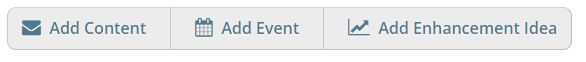
Student ID Field in PDF Manager
When creating a PDF batch, WebAdMIT users can now use the Student ID field as an applicant data point to construct the file names of documents in the batch. This is useful for IT staff who integrate batches of PDFs with campus document imaging systems.
By the Numbers
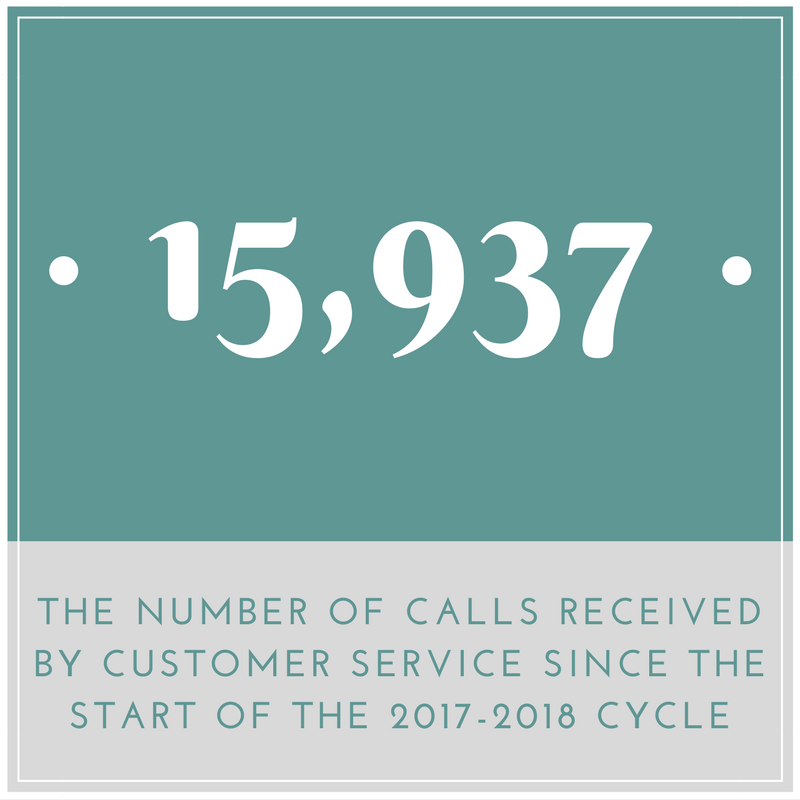
NursingCAS Know-How
How to Extend a Program Deadline
As admissions professionals, you know better than anyone that plans and deadlines can change on short notice, sometimes leaving you with the need to adjust deadlines. The good news is that NursingCAS makes it easy for you to change your program deadlines in five minutes or less.
Here’s how:
- Log in to WebAdMIT and select CAS Configuration Portal in your left hand menu.
- In the Configuration Portal’s left hand menu select NURSINGCAS and then the appropriate cycle (in this case NURSINGCAS 2017-2018 CYCLE).
- Select your school name, a list of your programs will appear.
- Hover over the program you want to edit and click Details.
- That will bring you to the program’s information, scroll down to the bottom and select edit.
- Change the deadline date using the calendar picker. Select the Save button on the lower right.
Once you have changed the program deadline, we recommend that you add an entry to the Applicant Newsletter to inform applicants of this change.
More detailed instructions can be found here.
Social Beat
Trending Topics in Admissions: A Year in Review
Join Adam Castro, Eric Hoover, and Jon Boeckenstedt on December 18th as they discuss the hottest topics in admissions this year and how they will impact the field in the future.
Congresswoman Eddie Bernice Johnson Says “Nursing Prepares You For Any Role”
Reflecting on a long, multifaceted career in public service, the inspirational leader encourages others to follow her path.
Utah Nurse Alex Wubbels to Speak at Graduate Nursing Student Academy Conference
The February 2018 GNSA conference will feature a keynote session on moral courage delivered by Utah nurse Alex Wubbels, who gained national attention last summer for advocating for her patient in the face of extreme pressure from local law enforcement.
Web design by WHITE64