
Welcome to the NursingCAS Dispatch – a monthly newsletter intended to keep you up to date with current happenings at NursingCAS. The newsletter will feature:
- User Updates to keep you in the loop, so you can keep your team and applicants in the loop.
- NursingCAS by the Numbers, a metric to showcase application statistics and other relevant data.
- NursingCAS Know-How, an in-depth examination of a NursingCAS feature.
- Social Beat, which will feature nursing and admissions news from around the web.
User Updates
WebAdMIT Training Resources
There are many training offerings available to help new users get up to speed on WebAdMIT. These are also helpful for experienced users who may need a refresher.
In 2017, specialized in-person trainings and webinars for best practices in WebAdMIT were offered. In 2018, Liaison plans to continue this, as well as launch new, specialized trainings and webinars. To find and register for these, visit the WebAdMIT Training site.
| Training Offering | Description | Availability |
| WebAdMIT Basic Training eLearning | Overview of fundamental functionality to get you up and running in WebAdMIT | Available in the Usage Help panel in WebAdMIT |
| WebAdMIT Advanced Training eLearning | Overview of the more advanced features to enable you to maximize your use of WebAdMIT | Available in the Usage Help panel in WebAdMIT |
| WebAdMIT Configuration Portal Training eLearning | Overview of the CAS Configuration Portal where you can configure the program(s) your applicants apply to | Available in the Usage Help panel in WebAdMIT |
| WebAdMIT Basic Webinar | Overview of basic WebAdMIT functions with opportunity for live Q&A | Register here |
| WebAdMIT Advanced Webinar | Detailed look at advanced WebAdMIT features with opportunity for live Q&A | Register here |
| WebAdMIT Configuration Portal Webinar | Overview of the CAS Configuration Portal with opportunity for live Q&A | Register here |
| WebAdMIT Help Center | Full WebAdMIT user guide, including: • Updated WebAdMIT manual • Getting Started Guide • Documentation Repository • Release Notes Repository • Training Resources • Pre-recorded Webinars |
Available in the Usage Help panel in WebAdMIT |
| WebAdMIT API Documentation Site | Site that includes detailed information about using an API to migrate WebAdMIT data to your internal information system | Available here |
| WebAdMIT Support | Support staff available to assist with WebAdMIT issues or questions via phone or email | 857-304-2020 webadmitsupport@liaisonedu.com |
Number of Lists Allowed for Use in Composite Lists Expanded
To allow for even more advanced queries, the number of lists allowed for inclusion in a composite list has been increased from three to five.
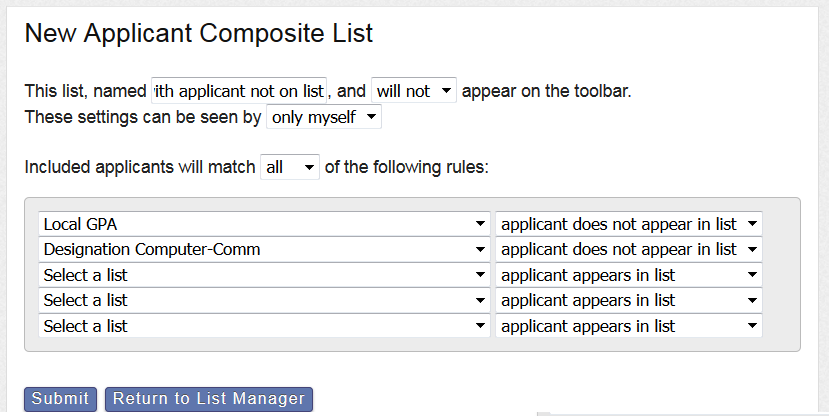
Academic Update Period is Open through February 15
The 2017 NursingCAS Academic Update (AU) period opened on December 15, 2017. The Academic Update window allows verified applicants to change any ”Planned/In-Progress” coursework sessions to ”Completed”, so that updated NursingCAS GPAs can be calculated. They can also enter any newly “Planned/In-Progress” coursework. They will not be able to make modifications to courses that were originally reported to NursingCAS as completed. Applicants can follow the instructions for Academic Update to make modifications to the Academic History section of their application. After they submit the changes in their application and send updated transcripts to NursingCAS, their new grades will be verified and a new GPA will be calculated. View more details on how this appears to users in WebAdMIT.
By the Numbers
In 2016 we received feedback that we needed to improve our search rankings. Questions regarding how applicants discovered and navigated to NursingCAS.org often came up. So throughout 2017 we worked hard to address these concerns and now rank on the first page of Google for search terms such as “apply to nursing school“, “search for nursing programs“, and “nursing common application” among others.

NursingCAS Know-How
Best Practices for Keeping Your WebAdMIT Access Secure
At the start of the new year everyone tries to form better habits. But one area that often gets overlooked is digital security. With the WannaCry hack and Equifax scandal in 2017, and likely more cyber-security breaches on the way in 2018, let’s all do our best to minimize our risk. Liaison does a great job keeping applicant information secure (see documentation here), but WebAdMIT users also bear the onus of keeping applicant information protected. It only takes one mistake to result in a breach. Cyber-security best practices can be a moving target, but use the following tips for a good start.
Don’t Use Public Wifi When Using WebAdMIT
If you only log onto WebAdMIT via your office computer on campus, this is probably not a huge issue for you. But if you routinely use public libraries, coffee shops, or other public sources of wifi when using WebAdMIT, you should stop immediately. Public wifi is dangerous because you simply don’t know who could be watching and what their motivations are. It is the equivalent of living in a glass house; everything you do is open to scrutiny. There are a variety of strategies unknown persons can use to eavesdrop and steal your data. Learn more about these and how to protect yourself here.
Protect Your Password
Weak passwords are a major reason behind cyber-security breaches. Risks are compounded if you use the same password or set of passwords for all your accounts. Using a strong password is especially important when dealing with sensitive applicant data. If you are afraid of forgetting your passwords, there are several highly reputable, secure password managers that have built in password generators. Examples include LastPass and 1Password. Password managers also simplify the process of sharing passwords, which should never be shared over chat, text, or email.
Don’t Share Accounts When Possible
The best way to keep a secret is to tell no one. The same principle is true for passwords. Single accounts accessed daily by multiple people are much more likely to be breached than accounts with one user. In the event of a security breach, having a single user for an account makes it much easier to pinpoint the exact circumstances of the breach.
Keep Your Browser Updated
This one may seem like a no brainer, but the reason the WannaCry hack was so disruptive was because so many computers were not updated. To be fair, many of those machines operated specialized institutional software, making updating a difficult process. But many other outdated computers were the result of individual choices, which compounded into a massive issue. If browser updates are disruptive to your workflow, consider switching to a browser like Google Chrome, which installs updates when you close the program.
Social Beat
2017 State of College Admission
Download the full report from the National Association for College Admission Counseling.
Nurse-led research benefits from donation to DAISY Foundation
A partnership between Nurse.com by OnCourse Learning and The DAISY Foundation has produced a new digital publication “DAISY Brings Meaningful Recognition to Nurses.”
5 Most Talked About Topics in Higher Ed in 2017
Liaison explores trends in the topics covered in major higher ed outlets.
What happened this year that will still matter in 2022? Digital learning experts weigh in.
Debate Continues on Nursing Degrees
A proposed policy statement has reignited the question of whether the associate or bachelor’s degree should be the entry-level requirement in the nursing profession.
Web design by WHITE64