Welcome to the NursingCAS Dispatch – a monthly newsletter intended to keep you up to date with current happenings at NursingCAS. The newsletter will feature:
- User Updates to keep you in the loop, so you can keep your team and applicants in the loop.
- NursingCAS by the Numbers, a metric to showcase application statistics and other relevant data.
- NursingCAS Know-How, an in-depth examination of a NursingCAS feature.
- Social Beat, which will feature nursing and admissions news from around the web.
 User Updates
User Updates
Cycle Launch Announcement
The 2018 – 2019 NursingCAS Cycle will open on August 15, 2018. This year, we have developed a solution to eliminate downtime between cycles by having a short duration of crossover time when both application cycles will be open simultaneously.
The 2017 – 2018 NursingCAS Cycle will remain open through mid-September, and processing will be extended as well. This solution will enable NursingCAS to keep the application open at all times and still maintain an annual cycle for data-reporting and operational efficiency. This change will be especially beneficial for participating programs with Spring Entry deadlines in September and October.
Q: What is the final deadline I can post on the 2017 – 2018 NursingCAS Cycle?
A: Programs with deadlines through September 15, 2018 can be posted on the current application.
Q: When can I open up programs on the 2018 – 2019 NursingCAS Cycle?
A: The earliest date a program can open on the new application is August 15, 2018.
More FAQs and details will be released in April. In the meantime please reach out to the NursingCAS team with any questions.
New Documentation
Please review the list of new reference guides, all accessible in the WebAdMIT Help Center.
- Configuration Portal Guide
- Date Field Reference Guide
- Sandbox Environment Reference Guide
- SSN Documents Reference Guide
Configuration Manager Updates
We are excited to announce a cleaner look and feel for our Configuration Portal that is scheduled to be made available to all users on March 18, 2018.
More information is available here.
New Panels for Applicant Uploaded Documents
Note that this enhancement is available immediately for all CAS’s offering applicant uploaded documents.
Applicant uploaded documents are now separated into two subpanels under the Documents panel: Applicant Uploaded Documents Application Level and Applicant Uploaded Documents Program Level. If an applicant uploads a document in the Supporting Information section of the Applicant Portal, the document is stored under Applicant Uploaded Documents Application Level. If an applicant uploads a document you’ve requested in the Program Materials section of the Applicant Portal, the document is stored under Applicant Uploaded Documents Program Level.
This enhancement allows you to use the Work Groups feature to select which applicant uploaded documents admissions users can access.
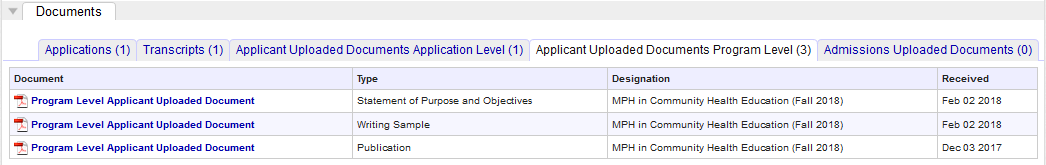
Upcoming Trainings
Participants will learn how to make best use of the Assignments and Interviews features in WebAdMIT through a series of hands-on exercises led by a WebAdMIT expert. They will learn how to rank applicants and pinpoint the most qualified candidates, while networking with peers to learn how others are using WebAdMIT to achieve their admissions goals. Participants who successfully complete this course are eligible to earn 0.8 Continuing Education Units (CEUs). To learn more about this class visit http://webadmit.liaisonedu.com.
Two sessions titled Reviewing and Scoring Applicants will be held in San Diego, CA on April 19, 2018 and in Atlanta, GA on May 22, 2018.
There is also an upcoming Webinar training titled Manage Your Applicant Pool More Efficiently: 4 WebAdMIT Features You Should Be Using, which will be held on April 10 from 1:00 – 2:00PM ET. Topics will include:
- Organizing applicants with Local Statuses
- Using List Manager to run advanced queries
- Managing applicant completion requirements with Requirements
- Recording applicant data in Custom Fields
 By the Numbers
By the Numbers
In December, 2017 a survey was sent to 2016-2017 cycle applicants in order to gauge applicant satisfaction and identify areas for improvement. The graphic below outlines some of the highlights of the survey. A PDF version of the completed report can be found here.
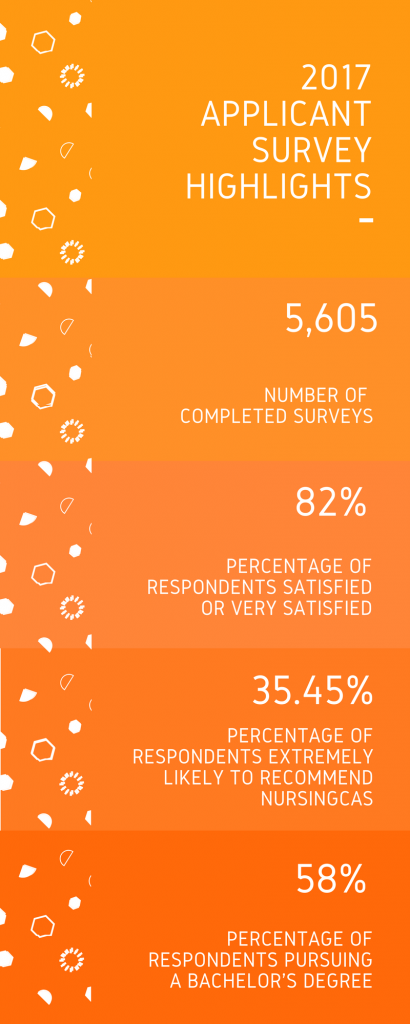
 NursingCAS Know-How
NursingCAS Know-How
Managing “In Progress” Applicant Access in WebAdMIT
The ability to view full in-progress applicant details was a new enhancement implemented during the 2017-2018 cycle. We heard from many users that they wanted more access to in-progress applicant data prior to submission. You now have full view of any information inputted by in-progress applicants before they submit. Previously, you could only view their contact information and designation.
Now that you have access to any data entered by applicants in the “In Progress” status you may have noticed that the in-progress applicants are appearing in your results when you use the Search, Lists, Exports and/or Reports functions in WebAdMIT. If you prefer to filter out the in-progress applicants then we recommend you use the List Manager tool to do so by following the instructions below.
- Click on “List Manager” under the “Applicant Lists” menu on the right-hand side of WebAdMIT
- Create a new list by clicking on “New Field List”
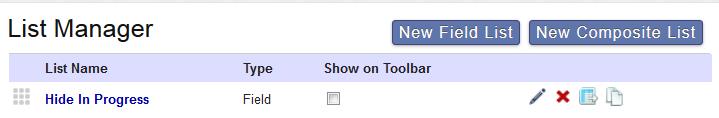
- Or edit an existing list by clicking on the pencil icon next to the list name.
- There are 2 different fields you can use to filter out the “In Progress” applicants
- Option 1: Designation > Application Status
- Option 2: Designation > Designation Submitted Date
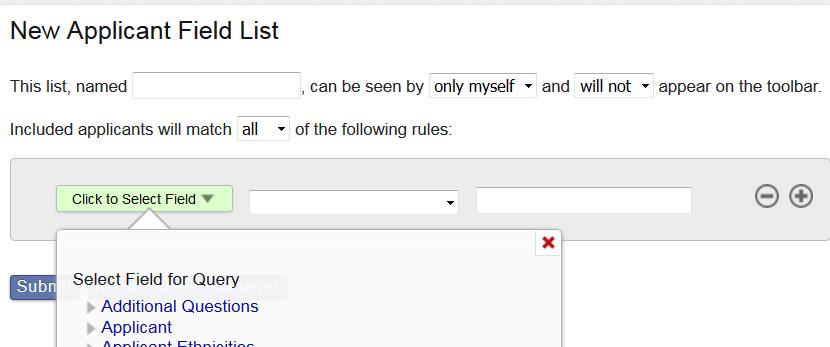
- To navigate to these filter options use the “Click to Select Field” button and scroll down to “Designation” and underneath you will be able to select either “Application Status” or “Designation Submitted Date”. Either option works to filter out the in-progress applicants so you can select whichever is your preference.
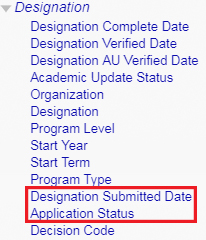
- Use the desired filter and remember to hit submit.
- Use the “Application Status” does not equal “In Progress” filter
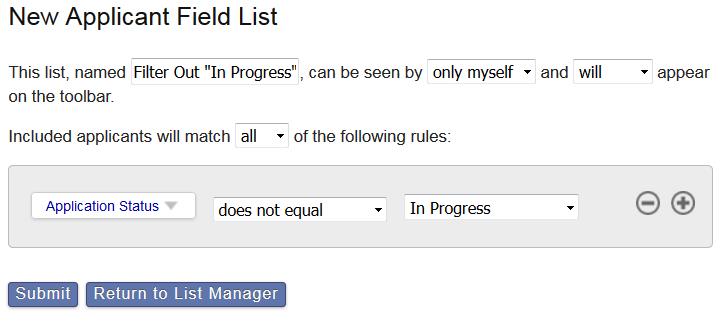
- Or use the “Designation Submitted Date” is null filter
- Use the “Application Status” does not equal “In Progress” filter
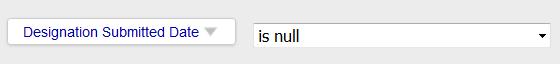
When using the “Reports” or “Exports” function, if you wish to exclude the in-progress applicants, then first you must follow the steps above to create (or edit) your List(s) to filter out those applicants. And when running an export or report use that list filter (see below) to ensure that you are only pulling submitted applicants (if needed). This also works for the PDF Manager tool – use the “Create from List” filter to select you List that excludes in-progress applicants if needed.
 Social Beat
Social Beat
Confusion Over Distance Education Rules
Colleges seek guidance about looming federal requirement for online colleges to tell students whether academic programs meet licensing requirements in their home states.
New Safe Staffing Legislation Introduced to Congress
On February 15, 2018, the newest safe nurse staffing bill was introduced to the U.S. Congress. The bill (H.R.5052 and S.2446) has bipartisan support, and is championed by Reps. David Joyce (R-OH), Suzan DelBene (D-WA), Suzanne Bonamici (D-OR), and Tulsi Gabbard (D-HI), as well as Sen. Jeff Merkley (D-OR).
Stay Abreast of Public Policies Affecting Nursing with Charting Nursing’s Future
Launched in 2005 by the Robert Wood Johnson Foundation, Charting Nursing’s Future provides a look at nursing from the policy perspective. In March, stories will be published about the new and improved National Sample Survey of Registered Nurses, how the Enhance Nurse Licensure Compact benefits military families, and a unique nurse-managed clinic serving uninsured racetrack workers.
Web design by WHITE64