Welcome to the NursingCAS Dispatch – a monthly newsletter intended to keep you up to date with current happenings at NursingCAS. The newsletter will feature:
- User Updates to keep you in the loop, so you can keep your team and applicants in the loop.
- NursingCAS by the Numbers, a metric to showcase application statistics and other relevant data.
- NursingCAS Know-How, an in-depth examination of a NursingCAS feature.
- Social Beat, which will feature nursing and admissions news from around the web.
 User Updates
User Updates
The 2018-2019 Cycle Launches August 15
The 2018-2019 NursingCAS cycle is launching in one week on August 15th. Make sure to remind In Progress applicants to submit their applications as soon as possible. Please also let them know about the New Application Cycle FAQs page. Full details and a timeline regarding the 2018-2019 Cycle Launch can be found here.
We will send an announcement email on launch day with updates and important information. Stay tuned.
Reminder – Redesigned NursingCAS Website Launching Soon
The week following the 2018-2019 Cycle Launch we will be debuting an improved NursingCAS.org experience, after which MyNursingCAS.org will be retired. If you currently have the NursingCAS logo on your website, please work with your web team to replace it with the new logo. However, in order to avoid applicant confusion, please do not update the new logo until the website is launched.
You can download the new logo and brandmark using this Dropbox link. Contact Rachel Stayton (rstayton@aacnnursing.org) with questions.
Letters by Liaison General Data Protection Regulation (GDPR) Question
The European Union General Data Protection Regulation (GDPR) is a legal framework that sets guidelines for the collection and processing of personal information of individuals within the European Union. The GDPR question explains the information we collect and how we use their information. Reference writers located in a European Union country, Iceland, Lichtenstein, Norway, or Switzerland must opt into our policies when creating an account. Those who already have an account will see a window when logging into the reference portal for the first time.
Liaison has also developed a set of GDPR FAQs and Privacy Policy for CAS users.
Updated Workflow for Batch Local Status Changes
This enhancement updates the workflow when changing Local Statuses in batch, making it a three-step process. Prior to selecting the desired Local Status, users are asked to select the designation(s) they’d like this change to impact. This selection then limits the new Local Status options, based on what Local Statuses are compatible with the desired designations. Then users are asked to confirm the changes, with a caveat that this cannot be undone in batch. Clicking Save locks in the change.
If the batch local status change cannot be applied to any applicant for any reason, a Batch Status Exceptions window appears with the applicant’s name, ID, and other identifying information.
New Documentation
Please review the list of new reference guides, all accessible in the WebAdMIT Help Center.
| Document | Details |
| Applicant Processing Reference Guide | This document reviews the applicant experience and some of Liaison’s back-end applicant processes. |
| Application Locking Behavior | This document lists which parts of the application are and aren’t editable after an applicant submits. |
| Data Integration and API Overview | This reference guide explains how to integrate WebAdMIT with an internal SIS, ERP, or CRM system. |
| Prelaunch Environment Reference Guide | The prelaunch environment allows you to configure programs for the new cycle without impacting the current cycle. |
| Requesting Official GRE CAS Codes | This document explains the process of obtaining an official GRE CAS code. |
| Sandbox Environment Reference Guide | Sandbox is safe, “near-production” environment for testing or training purposes. |
| Social Security Number (SSN) Documents Reference Guide | This document reviews how to retrieve your applicant SSNs. |
| Tips for Managing Overlapping Cycles | This document lists best practices if your school or program uses rolling admissions and/or complex deadlines that result in overlapping cycles. |
 By the Numbers
By the Numbers
Compared to the same time last year, NursingCAS has experienced a 10.27% increase in verified applications! Call wait times and number of calls is also down significantly from this time last year, indicating that applicants have fewer questions about the application or are finding answers via online resources such as the Applicant Help Center.
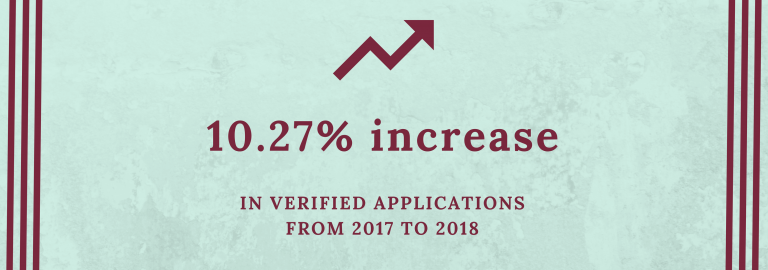
 NursingCAS Know-How
NursingCAS Know-How
Rank Applicants with a Custom Scoring Rubric – Learn How
Did you know you can create a custom scoring rubric in WebAdMIT to incorporate into your admissions review process? The scoring feature in WebAdMIT allows you to setup a points matrix to automatically rate and rank your applicants based on your custom criteria. Scoring rubrics can vary by program. And the scoring tool can also help you to facilitate a holistic review if you want to incorporate experiences, attributes, and metrics into the rubric.
If you would like to learn more about using the scoring tool in WebAdMIT, it’s best to complete the WebAdMIT Basic and Advanced training courses and familiarize yourself with the List Manager, Assignments and Interview tools in WebAdMIT. Lesson 5 of the Advanced training provides an overview of how scoring works.
Additionally, Liaison is offering a Webinar on September 6 on Expert-Level Reviewing: A Deep Dive into WebAdMIT’s Scoring Features from 3:30 – 4:30 PM ET. During the Webinar, you will explore some of WebAdMIT’s more powerful scoring features that can help you process your applicant files more efficiently and demonstrate with real-life scenarios to apply the concepts more easily.
You can register for this webinar here.
 Social Beat
Social Beat
The Education Department takes another step toward mobile access to the federal student aid application.
DeVos to Announce New Push for Deregulation, Innovation
Top Education Department official describes plan to “rethink” higher-education standards through new rule-making process on accreditation, the credit hour standard, the faculty role online and more.
Web design by WHITE64