Applicants in the “In Progress” status may be appearing in your results when you use the Search, Lists, Exports and/or Reports functions in WebAdMIT. If you prefer to filter out the in-progress applicants then we recommend you use the List Manager tool to do so by following the instructions below.
- Click on “List Manager” under the “Applicant Lists” menu on the right-hand side of WebAdMIT
- Create a new list by clicking on “New Field List”
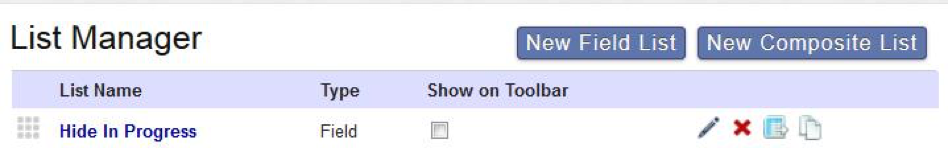
- Or edit an existing list by clicking on the pencil icon next to the list name.
- There are 2 different fields you can use to filter out the “In Progress” applicants
- Option 1: Designation > Application Status
- Option 2: Designation > Designation Submitted Date
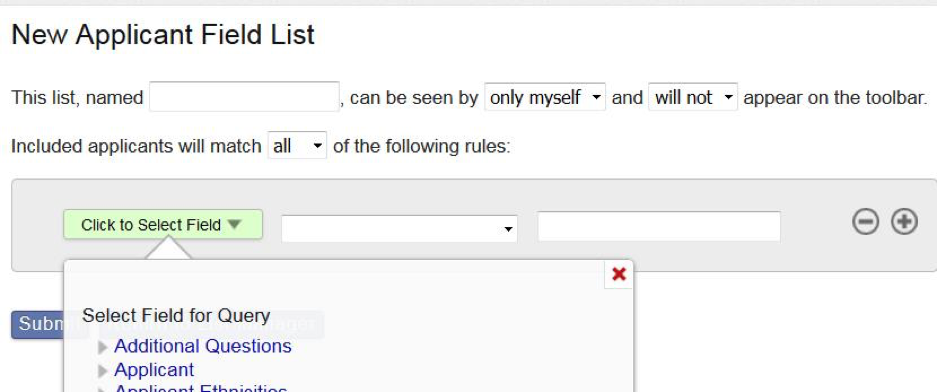
- To navigate to these filter options use the “Click to Select Field” button and scroll down to “Designation” and underneath you will be able to select either “Application Status” or “Designation Submitted Date”. Either option works to filter out the in-progress applicants so you can select whichever is your preference.
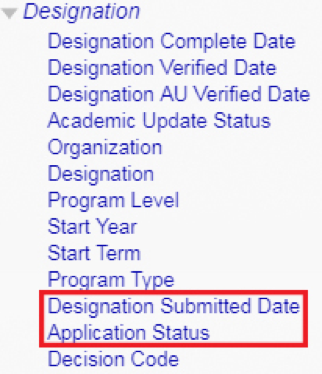
- Use the desired filter and remember to hit submit.
- Use the “Application Status” does not equal “In Progress” filter

- Or use the “Designation Submitted Date” is null filter
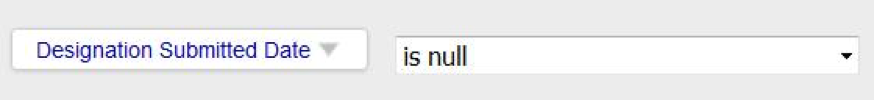
- Use the “Application Status” does not equal “In Progress” filter
When using the “Reports” or “Exports” function, if you wish to exclude the in-progress applicants, then first you must follow the steps above to create (or edit) your List(s) to filter out those applicants. And when running an export or report use that list filter (see below) to ensure that you are only pulling submitted applicants (if needed). This also works for the PDF Manager tool – use the “Create from List” filter to select you List that excludes in-progress applicants if needed.
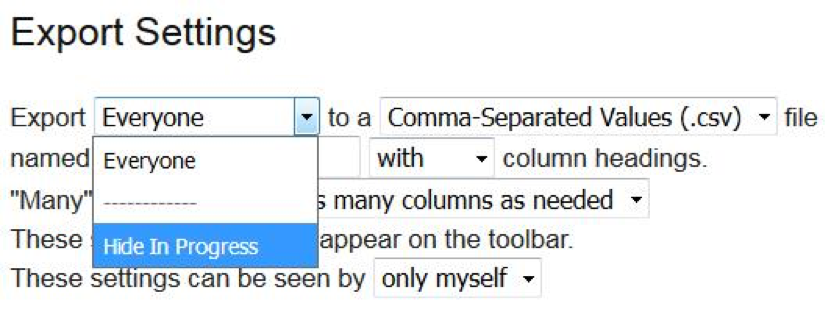
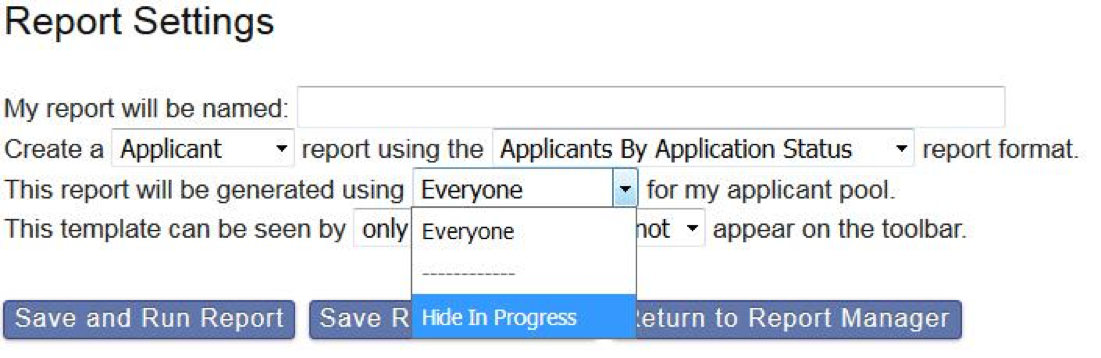
There are further List Manager instructions available in the new WebAdMIT Help Center. If you need help or have questions please contact the WebAdMIT Support Team at 857-304-2020 or webadmitsupport@liaisonedu.com. And please be mindful to abide by the in-progress applicant Usage Policy this cycle.