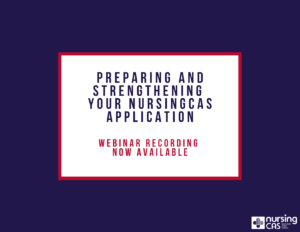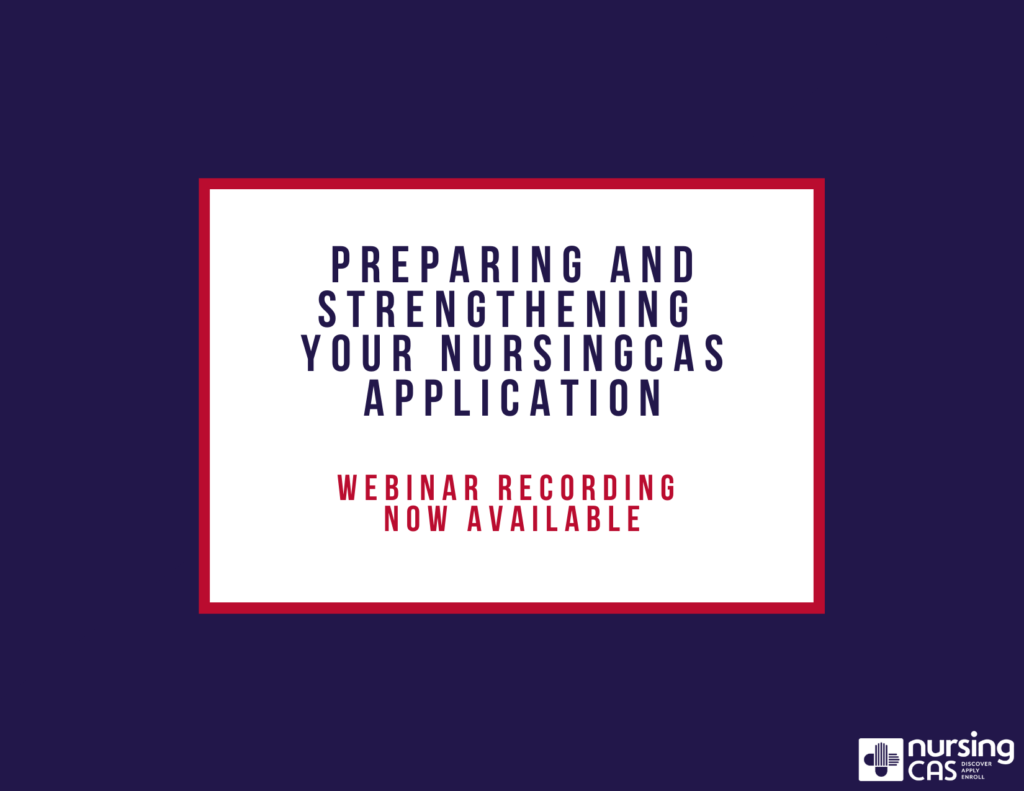AACN is excited to announce the NursingCAS Discover Nursing Virtual Fair will be on Tuesday, October 3, 2023. Registration is now open! The early registration fee is $295 and ends on […]
Read More… from Discover Nursing School Virtual Fair – October 3, 2023
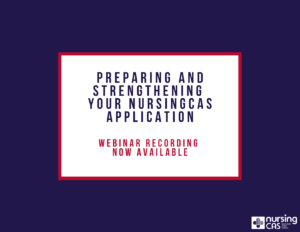
The recording of the recent Preparing & Strengthening Your NursingCAS Application webinar is now available. Get an overview of the NursingCAS application portal, guidance on requesting transcripts, submitting coursework entry, and […]
Read More… from Watch Now: Preparing & Strengthening Your NursingCAS Application (Mar. 13, 2023)
AACN’s NursingCAS Exclusivity Requirement is in effect starting with the 2023-2024 cycle, which launches August 10, 2023. This policy allows AACN to continue to deliver the robust services and features […]
Read More… from NursingCAS Exclusivity Requirement
NursingCAS Application Coupon Codes are for universities/colleges only. Students should apply directly in NursingCAS for the same price. More information on NursingCAS fees is available. NursingCAS Application Coupon Codes are […]
Read More… from NursingCAS Application Coupon Codes
NursingCAS and CareerEco hosted the webinar Best Practices: NursingCAS Virtual Fair on Tuesday, October 18, 2022. Please see the attached webinar slides and recording. AACN hopes that every NursingCAS school will […]
Read More… from RECORDING NOW AVAILABLE: BEST PRACTICES: NURSINGCAS VIRTUAL FAIR WEBINAR (TUES, OCT. 18)
AACN is excited to announce the NursingCAS Discover Nursing Virtual Fair will be on Thursday, November 17, 2022. Registration is now open! The school registration fee is $395 and ends on […]
Read More… from Discover Nursing Virtual Fair – November 17, 2022
Watch now the recent NursingCAS Branding and Program Page Best Practices webinar! Held on Wednesday, June 1 in preparation for the upcoming 2022-23 cycle launch, this webinar provides an overview […]
Read More… from Watch Now: 2022-2023 MARKETING & BRANDING WEBINAR
Configuration Overview and Marketing/Branding Webinars, June 2022 Register now for the upcoming 2022-2023 Configuration Overview and Marketing/Branding Webinars: Configuration Overview Webinar, Session 1: June 7, 2022, 2:00pm EST Configuration […]
Read More… from 2022-2023 CONFIGURATION OVERVIEW AND MARKETING/BRANDING WEBINARS

General Information For help with application-related questions, contact customer service by chat via the icon in the lower right corner, by phone at 617-612-2880, or by email at nursingcasinfo@nursingcas.org. Note the […]
Read More… from Customer Service Information
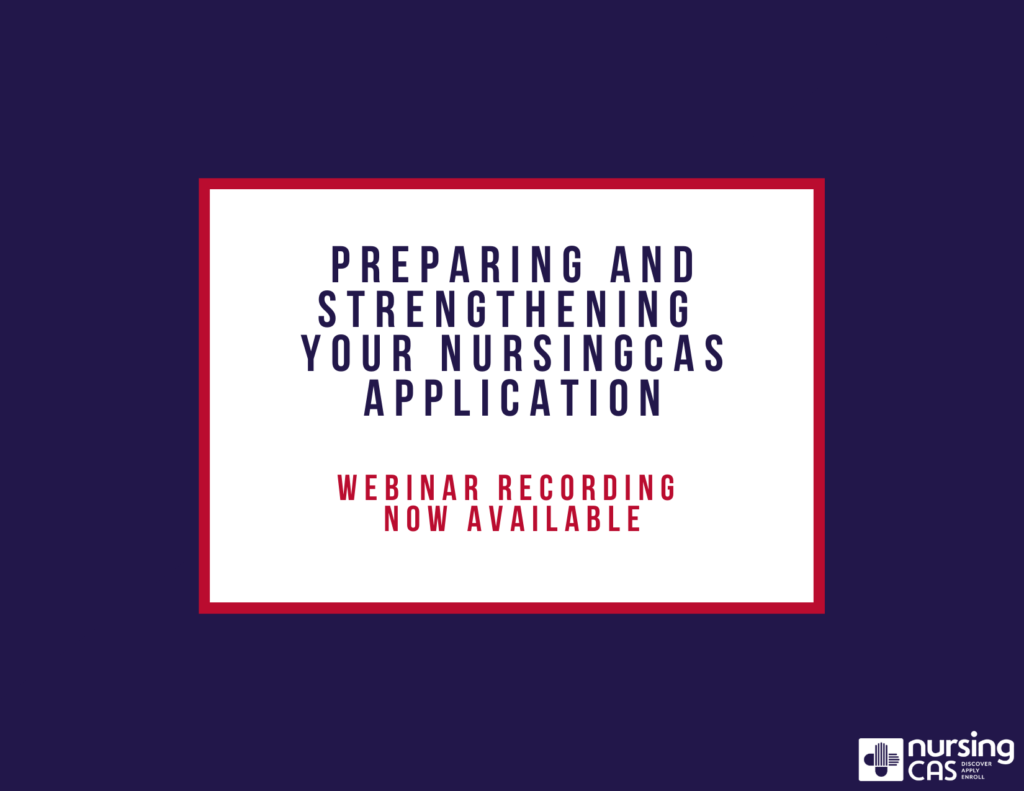
Watch now the recording of the recent Preparing & Strengthening Your NursingCAS Application webinar. Get an overview of the NursingCAS application portal, guidance on requesting transcripts, submitting coursework entry, and […]
Read More… from Watch Now: Preparing & Strengthening Your NursingCAS Application Webinar (Dec 8, 2021)